Menu Extra > Options > Tab Trend Window
On this tab you select your preferred type of display for this window. This display is used with every new opening of a database
Favorite Image: The image type that is shown first after opening a database.
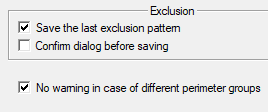
Exclusion: Handling of examinations that were excluded in the last analysis of the Trend Window
Save the last exclusion pattern: ON: The pattern is stored permanently. Next time when a Trend Analysis is performed, the same examinations are excluded.
OFF (default): no storage
Confirm dialog before saving: ON: A confirmation dialog will appear.
OFF (default): no dialog.
NOTE: If examination data are copied into another PeriData database, the exclusion information will be lost.
No warning in case of different perimeter groups The manufacturers of perimeters have produced different types over the years. The instruments of the same manufacturer belong to a PERIMETER GROUP. Within the perimeter group, the results are well comparable. The comparison with examinations performed on instruments from another perimeter group (other manufacturer) has a lower power. Therefore, PeriData shows a warning message. In addition, a red info text will always be displayed in the Trend Selection Window: ! Perimeter-MIX !. On the printout there the notification is given in the IntelliText
OFF (standard): The warning message is shown with every trend analysis.
ON: The warning message is not shown. The info text is visible.