Full Integration with a electronical medical record (EMR) software
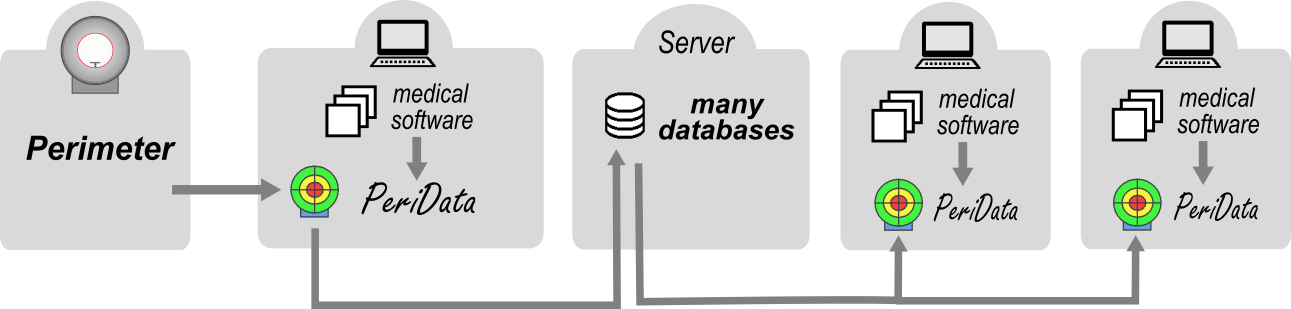
In case of full integration, PeriData is installed on all computers. The application is started directly out of the patient file of the EMR software. Information about the patient are handed over on the command line. PeriData will be in the "Link Mode" and shows only visual fields of the current patient.
The database file are stored on the server. Each patient has a separate, small file. Only one computer is connected to the perimeter device and stores new examinations. The other workstations show the stored visual fields.
There are another 3 configuration variants  possible.
possible.