Connection with the Perimeter
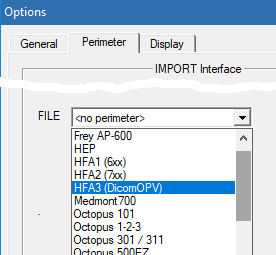
The connection is set up AT ONLY ONE WORKSTATION (usually in the perimeter room). There, the device type is set in the menu Extra > Options > Perimeter > Import Interface. All other workstations have NO perimeter connection: they are reading the stored data from the central database (ViewingMode). They do not need reconfiguration when the perimeter device is changed.
In the device software the export options must be configurated to match the PeriData settings. This varies considerably for different device types
Note: Perimeter and PeriData are not linked (no "handshake" as with Bluetooth). The perimeter can transmit without PeriData being active. PeriData can be ready to receive a perimeter type even if no device is present. Export and import must therefore be configured appropriately, and PeriData must be activated.
Note: Perimeter always sends a copy of the examination data. The original data remain in the device database and can be accessed with the device software in the usual way.
Note: The perimeter connection is independant of the connection with the medical record software.